Q1. We have deployed a few PODs running workloads. Inspect them.
Wait for the pods to be ready before proceeding to the next question.
Q2.Let us deploy metrics-server to monitor the PODs and Nodes. Pull the git repository for the deployment files.
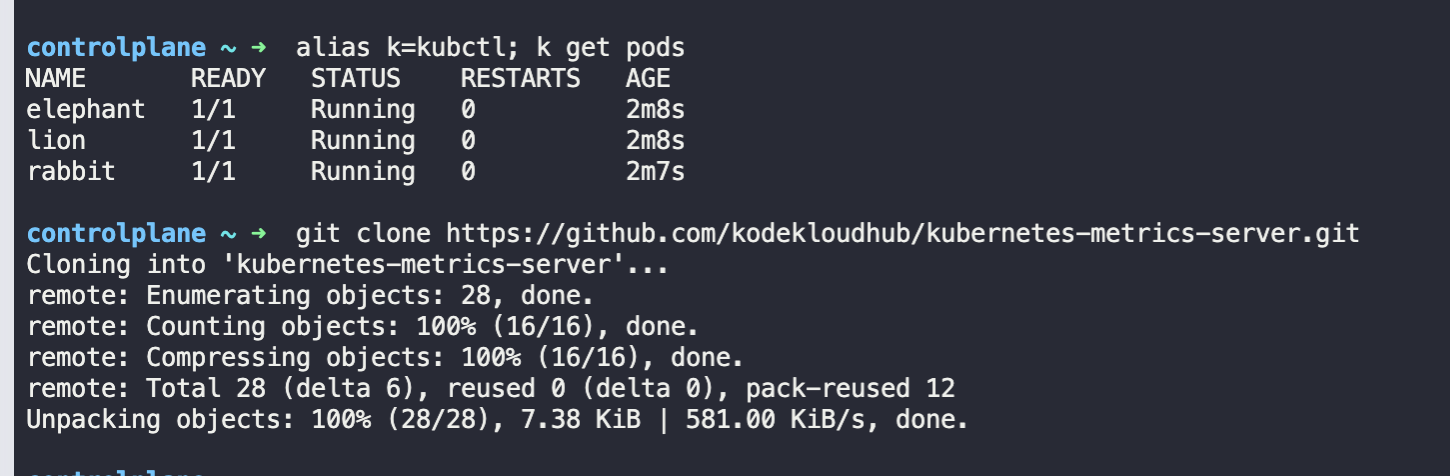
Q3. Deploy the metrics-server by creating all the components downloaded. Run the kubectl create -f . command from within the downloaded repository.
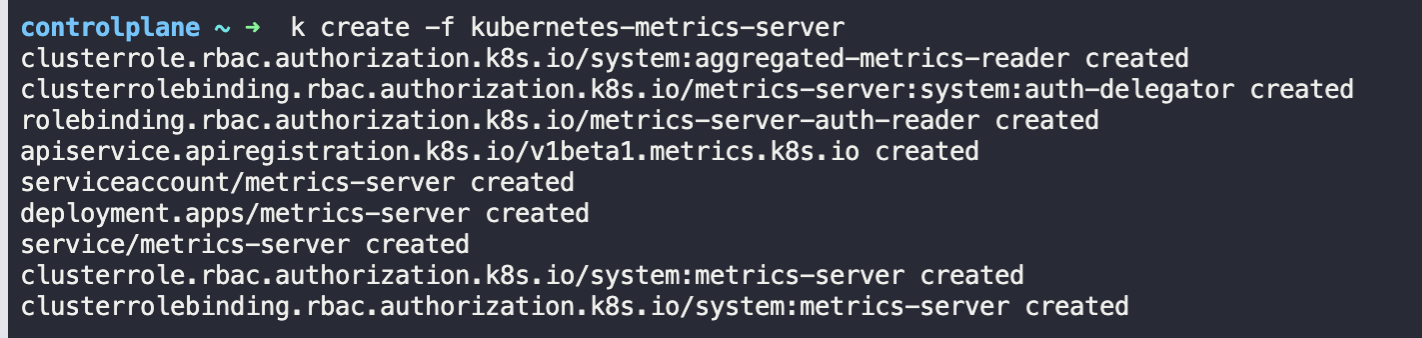
이하는 답안인데 차이가 없는 걸까?
답안대로 하니 이미 존재한다고 한다.

Q4. It takes a few minutes for the metrics server to start gathering data.

Q5. Identify the node that consumes the most CPU.
파드의 CPU 사용량은 kubectl top pod 명령을 통해 확인할 수 있다.
k top node --sort-by='cpu' --no-headers | head -1
Q6. Identify the node that consumes the mostMemory.
k top node --sort-by='memory'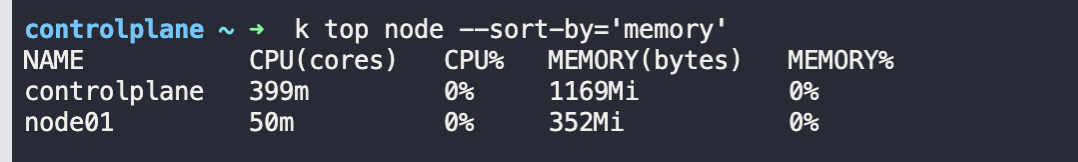
Q7. Identify the POD that consumes the most Memory.
k top pod --sort-by='memory'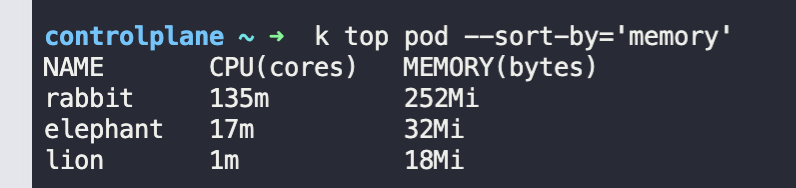
팁) kubectl top pod -l {LABEL}
-l 옵션과 레이블명을 추가하여 특정 레이블을 가진 파드의 CPU 사용량을 조회할 수 있다.
Q8. Identify the POD that consumes the least CPU.
kubectl top pod --sort-by='cpu' --no-headers | tail -1
'STUDY > Data Engineering' 카테고리의 다른 글
| [kodekloud] 04 Rolling Updates and Rollbacks 풀이 (0) | 2023.01.24 |
|---|---|
| [kodekloud] 03 Managing Application Logs 풀이 (0) | 2023.01.24 |
| 15. CKA udemy 강의 정리 - Section 8 [Storage] (0) | 2023.01.24 |
| [kodekloud] 02 Multiple Schedulers 풀이 (😵💫) (0) | 2023.01.23 |
| [kodekloud] 02 Scheduling : Static Pods 풀이 (😵💫) (0) | 2023.01.23 |
![[kodekloud] 03 Monitor Cluster Components 풀이](https://img1.daumcdn.net/thumb/R750x0/?scode=mtistory2&fname=https%3A%2F%2Fblog.kakaocdn.net%2Fdna%2FcIEUdJ%2FbtrW0P8BX0o%2FAAAAAAAAAAAAAAAAAAAAAMP7lgcaCwKwUs23nvLFBt8kJF7kYzGjCzeYgCmXxf7b%2Fimg.png%3Fcredential%3DyqXZFxpELC7KVnFOS48ylbz2pIh7yKj8%26expires%3D1769871599%26allow_ip%3D%26allow_referer%3D%26signature%3DVj9NppEjtGzWALYEUTmBe1Ed2PI%253D)